AirDroid is a popular app that connects your phone with a computer and other devices for performing different tasks like transferring files, managing documents, receiving notifications, receiving and sending texts, and more. All these things happen wirelessly while using the AirDroid application. Earlier, we used a USB cable to connect our phone with a PC, but this application makes the remote control easier. It is an Android application that introduces an array of benefits for file transfer to users.
Even though the app has a great demand, security loopholes and other things force people to search for the best AirDroid alternatives. There are so many names available that can work perfectly on varied platforms, including Android, Windows, MAC, Linux, and more. Here are the most recent updates on apps better than AirDroid.
Best AirDroid Alternatives in 2022
Snapdrop
Snapdrop is an open-source app that performs on any device for file sharing. The best part is that it does not require any downloads for using it. Just visit https://snapdrop.net/ from your PC and android device, and you can easily share files between the devices. Both devices should be on the same local network for the app to work. The file transferring is fast.
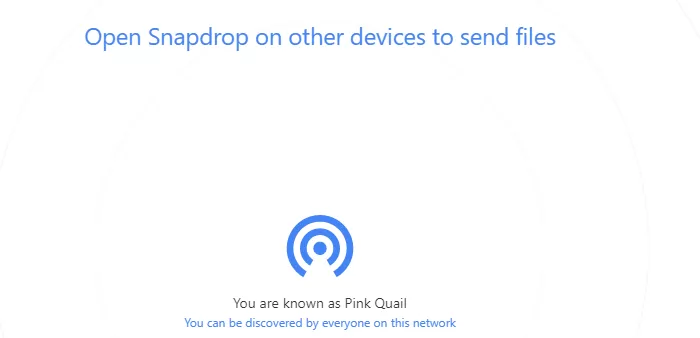
Platform availability: android, iOS, Windows, macOS, Linus, Chrome, and more.
ShareMe
This is another wireless file transferring app, and its application is very much practical and easy. Earlier, the app was only used for connecting Android devices. But now the app is updated, and you can connect your phone with a PC also. The best part is that the app does not irritate you with ads. You can create a local FTP URL to collect all files on a web browser. You can transfer files without any network connection with 50 Mbps of transfer speed. The simple interface makes the application more useful.
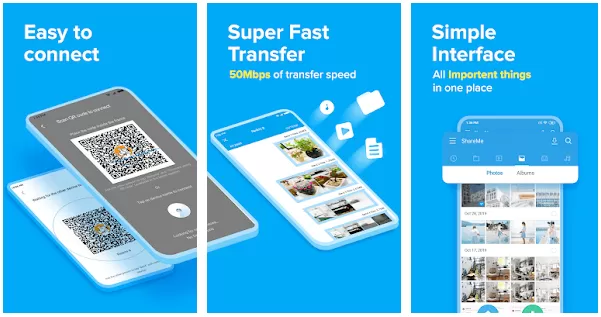
Although the app does the job, some people complain about the requirement of sensitive permissions, including location, camera, Wi-Fi, and more for running the app.
Benefits:
- Large file transferring
- File sharing without internet
- User-friendly interface
- Multiple language support, and more
Platform Availability: Android (Free)
AirMore
It is one of the best AirDroid alternatives as the application has probably the same features as AirDroid. It is a cross-platform application that allows you to connect your smartphone with your PC wirelessly. You just need to open the web browser on your PC.
It also has the reflector feature, which allows you to mirror the Android user interface to your PC. It also comes up with notifications and you can send messages from a PC as well.

Some users complain that QR codes and Radar are not properly working. It also needs contact permission to operate. These are some CONS of these apps.
Benefits:
- Multimedia streaming
- Easy file transfer and file management
- Easy and secure connection
Browser support: Chrome, Firefox, and Safari
Platform Availability: Android and iOS (Free)
Join
It is one of the popular alternatives to AirDroid. You can share files, location, and other things from your Android device to other devices. It also comes up with the notification feature, and you can send a message from your PC using this application. Although it misses some of the big features like screen mirrors and more, it provides the best great opportunity.

Many users share their experiences, and some even express that the app has a syncing issue. However, most experience is positive and it runs without any issue.
Benefits:
- sending files, location, and other things.
- Allowing you to open web pages remotely.
- Allowing you to screenshot from your android device to other devices.
- End-to-end encryption.
- Using Google Drive for storage.
Platform Availability: Android, Windows, and Web. 30 days free trial and pay $4.99 for one time to unlock it.
Pushbullet
It introduces an array of features when it comes to remote control. You can access notifications, send messages, links, files, and more. The app also maintains end-to-end encryption. You will get local support for the local file transfer. The only thing that the app misses is the WiFi file transfer. However, you can use their portal for WiFi file transfer.

The application has very positive reviews from users, and it is one of the best applications for managing multiple devices.
Benefits:
- Send text messages using your PC
- Get phone notification access
- Allows you to stay connected by sending and receiving messages and files.
- A secure platform for file transferring.
Platform Availability: Android, iOS, Windows, and macOS. Free App.
Browser support: Chrome, Firefox, and Safari.
ApowerMirror
The company that develops AirMore also develops the ApowerMirror. It offers you a safe platform for transferring your file. As the name says, it has a screen mirroring feature in the most convenient way. With this, you can connect and mirror your phone to your PC. It also allows you to take screenshots, notes, and more things.

The experience people share includes some negative feedback, mentioning issues like broken screens, no option for landscape mode, and more.
Benefits:
- Mirror and control your phone from a PC.
- Mirror PC to your phone or tablet.
- Record and capture your phone screen.
Platform Availability: Windows and Mac, Android & iOS, Smart TV, and devices with built-in DLNA and AirPlay protocol. Free App.
SuperBeam
You can share large files using a WiFi connection through this app, and it offers a secure platform for you. It scans QR codes for the operation, and you can transfer an array of files, including videos, photos, music, documents, and more. It comes up with a Pro version also.

Some users have a dissatisfying experience with the app since it crashes while transferring the file. It also has a connection issue with the WiFi network.
Benefits:
- Fast transferring
- Device pairing through NFC or QR code scanning
- Share multiple files
- Get the history of all transfers
- Different color theme
Platform Availability: Windows, Android, Mac, GNU/Linux (Free)
Your phone companion
You can get the most convenient access to your phone on your PC using this application. You can reply to messages, use different mobile applications, answer or make calls, and more from your PC. Download this application, which is developed by Microsoft. You can even enjoy the mirror screening feature if you are using a Samsung phone.

The experiences shared by users are positive. However, some users complain of app crashing. Their development team also helped users to improve the experience by sharing tips.
Benefits:
- You can answer or make calls
- Managing android phone notifications is easier through PC
- Read and reply to text messages
- File dragging between your phone and PC
Platform availability: Android (Free), Windows 10 (Free)
These are the best alternatives that you can use instead of AirDroid. These apps come up with simple and straightforward features and offer a great user experience.

