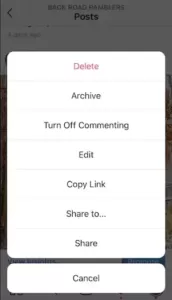Instagram is one of the most popular players among all the social media platforms. Million are posts are getting posted on the platform every day. There are many features that users enjoy a lot and use them in their everyday life. However, some of the things are still unknown to many users. One of them is turning off comments on posts. There are many reasons for turning off the comments such as spam, bad comments, use of slang, and others. However, many people find it hurts to find the settings to turn it off. If you want to turn off comments on Instagram posts, then here is the detailed guide along with some other things that you need to know.
Disable Instagram Comments
Although there are many methods available to turn off comments on posts, here are some of the popular ones given below.
When posting a new image or video
If you are planning to share a post, then here are the steps to turn off comments on Instagram.
- First, open the Instagram app on your device. Select the photo or video that you want to post by clicking on the plus sign.
- Set any filter you want or edit the photo as your desire and click on next. In the next pages, you will find an option “Advanced Settings’ click on it
- There will be an option ‘Turn off commenting’ click on it to switch on and back to the previous page
- At the top right, you will find a share option, click on it to share the post without any option to comment. The button will be completely missing from your post
Disabling comments on posted content
Apart from disabling the comment option when posting the content, you can also disable the option of comment on any old and existing post.
- Open the Instagram application on your device and go to the profile tab situated at bottom of the screen. Choose any of your posts to remove the comment option
- On the top right of the post, there is an option named ‘Ellipsis’ click on it
- Now, you can turn on the ‘Turn Off Commenting‘ option on the post by clicking on it. It will help to restrict the viewers from posting any comment
Turning Commenting option on
Just like removing the comments from a post, you can turn it in on too anytime you want. The process is the same as the other ones, but you will need to click on ‘Turn On Commenting’ in the advanced settings. However, you need to make sure to follow all the steps very well to turn the option back on.
Why it is important
Disabling comments come from mostly spams, unknown messages, and others. When you turn off comments on Instagram posts, nobody will be able to comment. Also, it helps to keep the comments of the existing post stay hidden from others. Apart from bad comments, there are plenty of comments that you do not want to keep on your post.
You can follow both of the methods mentioned above to remove or add a comment option.
Related Posts: